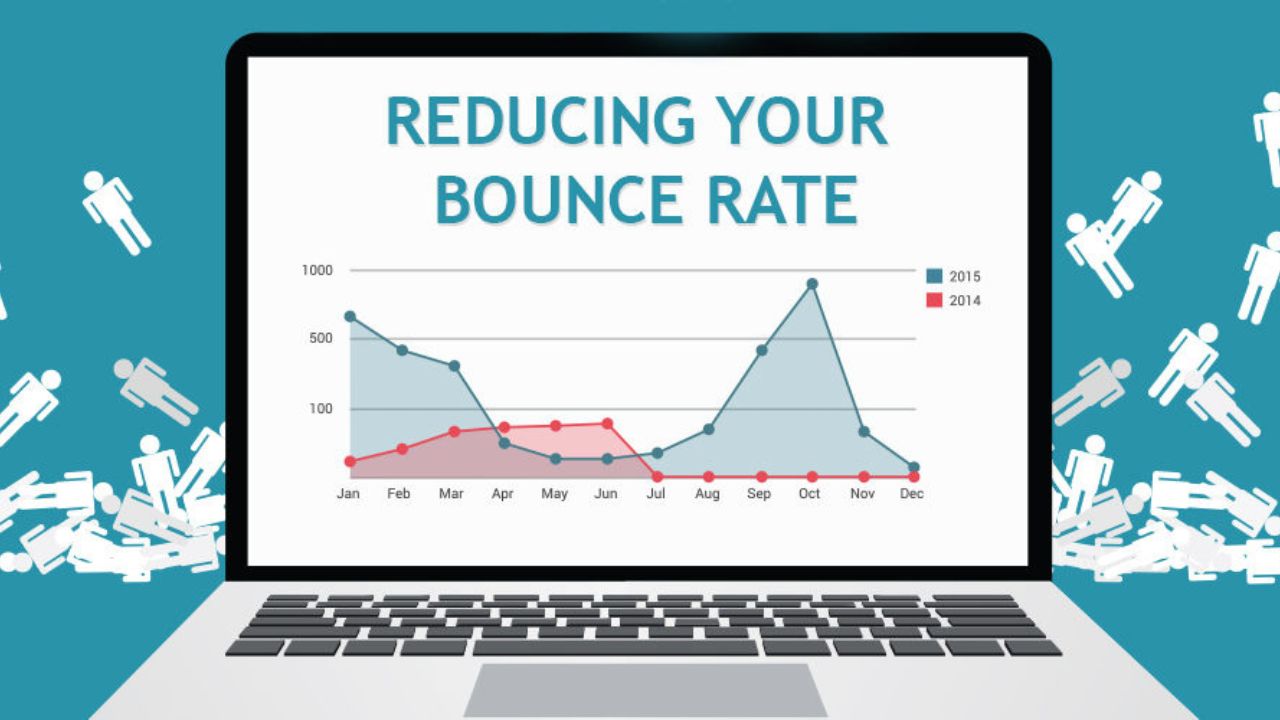You’ve put a lot of effort into designing your website, creating content, and finally launching it. But there’s one important factor you might be missing — how fast your website loads. Page speed isn’t just a technical detail; it’s a crucial element that can impact your online success.
Why Page Speed is Important for SEO
Page speed has a direct effect on your website’s SEO (Search Engine Optimization). Google and other search engines want to rank websites that provide a good user experience, and a slow-loading page can turn visitors away quickly. If your website takes too long to load, people might leave before it even finishes loading. This increases your bounce rate and decreases the amount of time people spend on your site, both of which hurt your SEO.
But what exactly is page speed, and why is it so important for SEO? Let’s take a closer look.
What is Page Speed?
It is the time it takes for a specific web page to fully load its content. This is different from site speed, which measures the average loading time for your entire website. Several factors can affect page speed, such as how well your server performs, the size of your files, how well your images are compressed, and more.
The faster your pages load, the better the experience for your visitors. Google has made it clear that page speed is a ranking factor, especially for searches done on mobile devices. In 2018, Google stated that page speed would directly impact mobile search rankings. With the Core Web Vitals update in June 2021, page speed became even more important.
What Can Slow Down Page Speed?
There are several things that can slow down your page speed, which in turn can hurt your SEO:
- Server Performance: If your server is slow, your page will take longer to load.
- Large File Sizes: Large images, videos, and other media files can significantly slow down your page.
- Too Many HTTP Requests: Every element on your page, such as images and scripts, requires an HTTP request. The more requests, the slower your page.
- Poorly Optimized Code: If your CSS, JavaScript, or HTML code isn’t optimized, it can make your page heavier and slower to load.
How to Check and Improve Page Speed
Monitoring your page’s speed is simple. Google’s PageSpeed Insights is a free tool that checks your site’s performance and provides tips for improvement. It uses data from the Chrome User Experience Report and important metrics like DOMContentLoaded (DCL) and First Contentful Paint (FCP) to give you a speed score.
Improving your page speed doesn’t have to be difficult. Here are some easy ways to do it:
1.Optimize Media Files
Compress images and videos to reduce their file sizes without losing quality. Use formats like PNG or JPEG for images and compress videos before uploading them.
2. Minimize HTTP Requests
Reduce the number of elements on your page that require separate HTTP requests. Combine CSS files, limit the use of plugins that add extra JavaScript, and use image sprites.
3. Enable Browser Caching
Browser caching allows your site’s data to be temporarily stored on a visitor’s device. This makes your site load faster when they return, as it reduces the number of requests made to your server.
4. Use a Content Delivery Network (CDN)
A CDN stores copies of your website on multiple servers around the world. When someone visits your site, the content is delivered from the server closest to them, which speeds up loading times.
5. Choose the Right Web Host
The web hosting service you choose has a big impact on how fast your site loads. If you’re on a shared hosting plan, you might want to upgrade to a host that’s optimized for speed.
Conclusion
Page speed is a crucial part of SEO that you shouldn’t ignore. It affects your search engine rankings, user experience, bounce rate, and conversion rate.
As you work on optimizing your website, remember that faster pages lead to happier users, better rankings, and improved business results. Don’t let a slow-loading page hold your website back in search engine rankings. Take steps to improve your page speed and watch your SEO performance improve.